Are you a victim of such ‘un-funny’ comedy too? Check out steps you can follow to curb the menace of ‘smart phone data stealing’.
1. PLAYSTORE plays with your data
As the name implies, play store plays with all the data you stored on your smartphone. LOL. (Puns very much intended).
Start by visiting your PLAYSTORE app.
Go to SETTINGS
Click on AUTO-UPDATE APPS
Select DO NOT AUTO-UPDATE APPS
That’s all. The app will no longer play with the data you stored on your smart phone again. (Pardon me, the pun is fun. Don’t judge me!)
2. What happens at the backyard of WHATSAPP?
This is the guiltiest app on a smart phone. For starters, all those chat groups you belong to, yes, the ones that the overzealous group members send same videos and images to all the dozen groups you belong to. You wake up from a brief nap and see 10 ‘duplicate copies’ of same images and videos and you are like ‘##*!**#’
Sorry. You attacked the data vendor or service provider while the real culprits have a field day remaining anonymous. What must be done?
Open your WhatsApp, go to SETTINGS.
Click DATA USAGE.
Here, click on WHEN USING MOBILE DATA
Un-tick all the options. Click OK.
Now go to WHEN CONNECTED TO WI-FI
Un-tick all the options. Click OK.
Now go to WHEN ROAMING
Un-tick all the options. Click OK.
That’s all. (One more thing, tell those over-zealous sharers to keep their 100mb videos to themselves.)
Do you know the implication of all these ‘Un-ticks’ u did? You will now have the privilege to select and download only the files you wish to download, thereby saving your data.
3. GAMES are tricky
Most smart phone games will not tell you they do auto update. Games like RACING needs internet data to download the next level and update them. As you move from one level to the other, the app automatically saves ur game in CLOUD storage.
Another distressing fact is that when u download that new car or that new runner, for instance, it takes off ample data.
4. FACEBOOK, SNAP, YOUTUBE and INSTAGRAM
These platforms are data guzzlers. Be wary of those videos. The more time you spend here the more data you lose. It’s just an opportunity cost…
5. TETHERING ‘faps’ data
Some users do not know that the minute they tether their data via hotspot they become service providers. There is a reason why PASSWORD is added to your tethering and portable hotspot settings. Make use of it so that uninvited guests will not feast on your internet data.
Aside that, the way your smartphones use up data is far different from the way your computer gulps it. If you must tether, go to the SETTING section of your computer then deactivate the AUTO-UPDATE option.
1.
Meanwhile, for cheap internet data, buy at OFFICIAL MTN DATA or XPINO MEDIA DATA MARKET.
You can also chat with admin via XPINO MEDIA WHATSAPP SUPPORT LINK







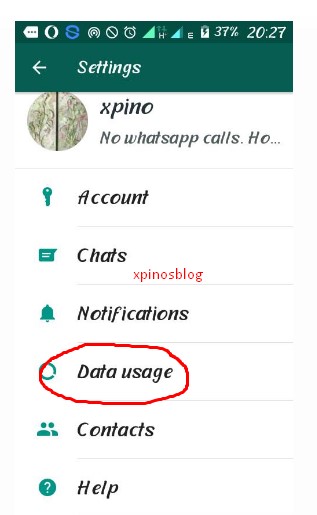
















No comments:
Post a Comment
Have your say...